|
Turbo WP Themerator
Your license
You get the software for your personal use.
Instructions
In order to download the zipped file you'll need a program to uncompress the compressed files (.zip
extension). Here is a good & also free suggestion: JustZipIt - the
following link will open a NEW page in your browser.
Click here NOTE:
If you have already installed any other uncompression utility
(that can open files ending in .zip) there is no need to install any other
software.
In Internet Explorer choose
"Save Target As..." and download the file to your desktop (in
Netscape you choose "Save Link As..").
Once you select the "save target as" or "save link as"
entry, a download screen will appear asking you where you want to save the
file to on your computer.
The download screen will appear like this...
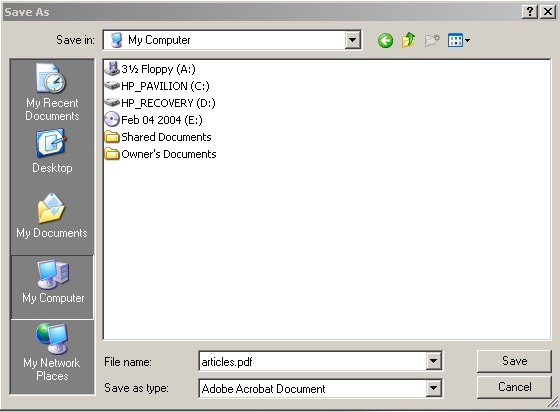
You should save the file to your "Desktop" or another
folder you can easily find.
Once you have downloaded the file, go to your desktop or
the file you saved it to and unzip the file.
Download the Themerator
(version 2.2)
>>>
Click here
<<<
You need to have .NET 1.2 installed to
your computer for running the software.
You will be prompted by the application
to download .NET framework. Be sure to
download the version asked by the application!
Video Tutorial for the
Themerator
Click here
Support
Insert your email
address or helpdesk URL here
|